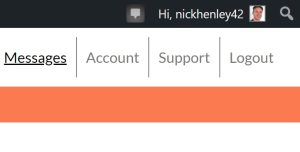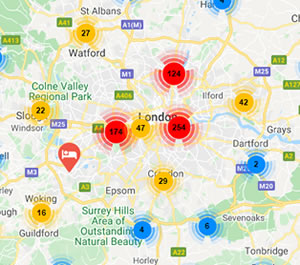User FAQ

The Cohabitas FAQ is here help you get the most out of the site. Here are some frequently asked questions about setting up and managing your account and listing.
Q1. What do I do if I have forgotten my username?
Your username or email address can be used as username. Try your email address if you cannot remember your username. (The one you used to register if you have more than one email).
Please note, you cannot choose a username that is already in use, so may have to try a variation.
Q2. What do I do if I have forgotten my password?
You have 5 attempts to remember your password before the system shuts you out as a security measure, in which case you need to request a password reset by clicking on Forgotten your password? (Just under the login button on the login page). Wait 2-3 minutes for it to arrive - usually comes in seconds - and if it does not arrive then please check you spam or junk mail folder in case your email filter sends it there.
Q3. What if I get an error message when registering?
A. Sometime the registration panel says 'Error, username is incorrect'. This is because the username is already in use (by you or someone else), so please choose an alternative. The username also needs to be between 5 and 16 characters.
Q4. How can I edit/ view my listing?
A. The easiest way is to account in the top menu. If you already have a listing then it will appear on the right (desktop) or below (mobile) ready to View/Edit.
Once you have made any changes then simply push Submit at the bottom of the page and your changes should be visible when you click view listing in the blue confirmation bar that appears.
Q5. Can I change my username?
A. No, because this is unique and is set at registration, however, we can change the the display name that appears in your listing. Please send us an email via Contact Us with the required name change.
Q6. How are search results ordered?
A. Listings by Premium members appear top, and are then ranked by Photo and Date added. Other listings appear below also ranked by Photo and Date added. Please add a photo to your listing to get best results.
Q7. How can I find my bookmarks?
A. Go to Profile by clicking on the small photo of you or default image, located top right (or in mobile menu) and click on the Bookmarks tab which is only visible to you, the owner of the account - your bookmarks are private.
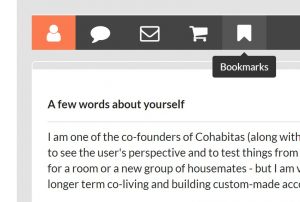
Bookmarks tab highlighted on profile page
Q8. How do I contact someone who is not a Premium member?
A. To contact a listing owner who is not themselves a Premium member, you need to become a Premium member yourself.
By becoming a Premium member you are promoted in search results, you can message any user and all other users can contact you. You can also see their phone number and they can see your's, if provided. So this speeds things up considerably.
Q.9. Why has someone not replied to my message?
A. We encourage all users to respond to messages they receive, but unfortunately some people do not. We cannot force them to reply. Sometimes it is just that they missed the email notification, the reminder email and the onsite notification ... so we recommend you send another simple message requesting a response one way or another. If you still get no answer it is probably because they do not want to make contact. This could be because they don't see it as a good match, or because they have become inactive and not updated their listing. You can just ask if they are still looking/the room is still available.
Q10. How do I know my message was sent?
A. You can see your messages by clicking on Messages in the main menu.
Q11. There are not many housemate listings in my area, what can I do?
A. The number of housemate listings returned in search results depends on how many people are looking in your area. However, in some cases housemate users who are unfamiliar with an area (e.g. London) do not know where they want to live so they just put 'London' when in fact they might be open to living in any area of the city.
Therefore, especially in larger cities (See list of top 50 uk city house share searches), you need to look at the central City point and review the housemates there, messaging them to suggest your Room to rent, or if you are considering buddy-ups, by asking if they are interested to share.
Listings with the same location (central London) are clustered together and you need to click to reveal all.
Q12. Why are some listing months old?
A. We encourage users to update their listing status once they have found a tenant or found a house or flat share but not everyone does this. If a user has not updated their listing after 3 months we mark this as Paused (Housemates) or Let (assumed by admin).
Q13. Can I list more than one room?
A. Yes, you can list up to 2 rooms to rent as long as in the same address. If you want to list more property locations, for example because you are a professional landlord, then you need a Professional membership. Details here.
Q14. What if I need assistance to register?
A. We offer a telephone registration service. We do it all for you, but you do need to monitor you own messages and also do your own searches. We can lffer advice and support only. Please note we are a listings service, matching people with rooms with people looking for a flat share. If you find a listing you like, you need to message them to arrange a viewing.
Q15. What should I do if someone asks me for money before viewing a flat?
A. You should NEVER pay any money to anyone before viewing a flat or house share room. Whatever the story of why this is needed, and whatever your own desperation to find a place to live, never do this. These people are 'scammers'. Please report immediately any user who asks for money. Fortunately there are very few incidences, but it can happen, so be aware.
Recent posts
If you have a story to share we would love to hear from you. Please contact our editor.
Sign-up
Register to receive our newsletter. You can manage and cancel your subscription in Account Details found in the main menu.